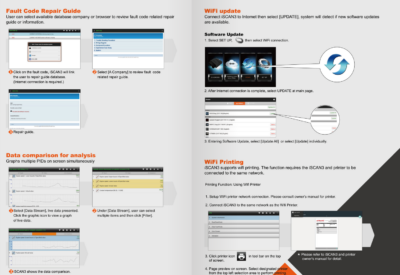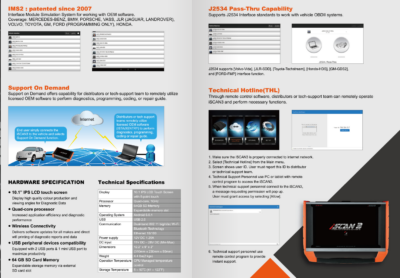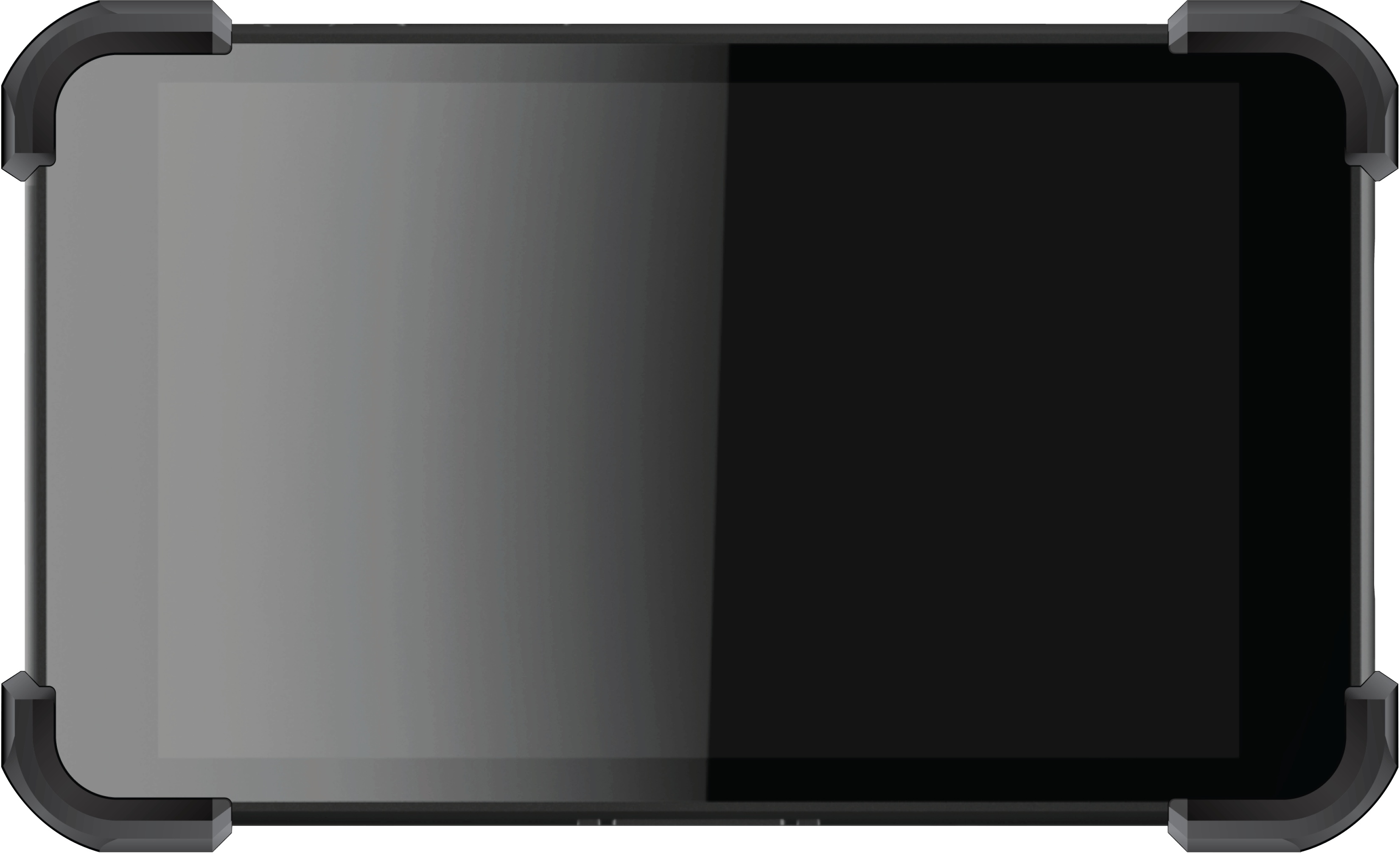Multi-Line Scanners
Manufactured by GIT and E-ZDS, the same manufacturer of the current Hyundai and Kia OEM scan tools, the Zenith and G-scan lines offer the aftermarket repair shop a complete solution that mirrors the OEM factory tool performance for both Hyundai and Kia while also providing coverage for most other car lines in the USA.
ISCAN 3
One of only a very few aftermarket tools that allows the shop to re-program a number of BMW controllers!
BMW Service can be also performed with the Autoland iScan-3 tool.
Besides covering all the major Euro lines including Mercedes Benz, BWM, Porsche and VW-Audi, the ‘iScan3’ also provides excellent coverage for virtually all Asian car lines. You will also find this tool has extensive domestic coverages and some common medium duty truck lines.
With a color screen, dual processors and well written programming, this tool is very fast in its navigation of a vehicle.
For assistance with additional questions, pricing or to order an Autoland iScan-3 tool, Call or e-mail us today!
ZENITH Z5
Unparalleled Diagnostic Software in a World-Class Industrial Tablet
Just introduced in 2022, the Zenith Z5 tool is an Android-based platform that takes advantage of the latest technologies available.
8" Sunlight readable FHD LCD Touchscreen to its Octa-Core processor running at 2.1GHz, you will appreciate its fast and easy operation.
Boasting a rearview camera plus audio recording capabilities the user is able to record still photos, video, and sound recordings. All to help you communicate with your customers or insurance claims company.
No more acronyms and cutting of significant texts. Z5 offers the long-text DTC descriptions in full screen, so you get all the information you need.
The Zenith Z5 also has integrated Wi-Fi access without limits or lockouts! Access online service information such as Mitchell or AllData, jump to an OEM site for on-screen service procedures, or use the Wi-Fi combined with an integrated remote hosting feature to obtain remote support from CAS. Ask for a live demonstration today!
Octa-Core

Android

LCD Display

Battery

Wifi

Storage

J2534

Pre-Scan/Post Scan

Pre-Post Scan Reporting
Almost every OEM has issued a position statement on the need for both a Pre-Scan prior to repairs being performed and a Post-Scan after repairs are completed and prior to the vehicle being released back to the owner. ADAS systems create a potential liability for any service department that does not document proper operation of the vehicle prior to its release back to the customer. With the Zenith Z5, users can create customized reports that can be e-mailed direct from the bays or sent to a local printer or converted to PDF format and saved for future reference.
Related Videos
Introducing the New Zenith Z5
Brief Introduction
to J2534
Creating A Diagnostic
Report with G-scan3
Tech Support
with G-scan3
Mercedes Benz Engine Not
Starting After Accident
Scan Tool Reset After Transmission
Repair on 2013 Chrysler 300C
Audi 0B5 DSG Transmission
Repair & Scan Tool Calibration
2017 Mercedes Benz Maybach
Steering Angle Sensor Calibration
[Zenith] How to Capture and Send a Log File using Scan Tool
Zenith-Z7
This tool has integrated DoiP and CAN FD capabilities
Most shops have or should have a general-purpose scan tool.
When it comes to these tools, there are plenty of choices from multiple vendors and manufacturers. At CAS we have found that the Zenith line of scan tools from EZDS provides the best overall price-to-capabilities ratio. Vehicle line coverage includes Domestic, Asian, and European as well as commercial truck lines. With a high-definition color touch screen, multiple processors, and an ‘Instant On’ feature, this is one fast, user-friendly scanner!
This version Zenith scan tool includes integrated hardware to effectively handle DOIP and CANFD protocols now showing up on later model car lines. Capability wise, this tool has identical coverage and capabilities to the Z5 but offers a larger viewing screen. Especially worth noting is that both Z5 and Z7 work with the EZ-Remote system which allows CAS remote support using OEM software apps!
G-scan Tab
Small but powerful

The ‘PC version’ of the above listed G-scan2.
With so many of our CAS customers already running a PC for OEM scan applications, it made sense to offer this version of G-scan2. Dubbed the ‘G-Scan Tab’, this application has all the same coverage as the G-scan2 beginning with model year 1996. However, unlike the G-scan2, the G-scan Tab uses a Class 1 Bluetooth connection between the DLC adapter and the laptop. This Bluetooth feature un-tethers the tech from the vehicle making for a more convenient user experience.
An added note about the G-scan Tab, as this tool is built by the same folks who build the Hyundai/Kia factory tools (GDS), they simply transfer over the software into the Tab. This fact makes the G-scan Tab an excellent alternative to buying OEM for these two popular car lines!
Why Zenith-5 or Zenith-7 for ADAS ?
Servicing Advanced Driver Assistance Systems requires a proper scan tool, access to service information procedures, and static calibration targets.
An OEM scan tool will certainly do the scan tool’s job, however, cost factors can become a big issue for many repair shops that service multiple car lines. The Zenith-5 or the larger screen Zenith-7 from E-ZDS may be the perfect solution. These tools' software has been in use by the #1 OEM glass manufacturer in the world for almost 8 years. They use it for doing ADAS recalibrations after a windshield has been replaced. With over 80,000 calibration procedures already performed, this relationship gives CAS and the E-ZDS software developers an edge. The ADAS functions are constantly being run and reported back to us as we continue to develop new ADAS functions.
Contact us online or Call your CAS rep to discuss the possibilities!
The Zenith scan tool line has the most outstanding ADAS functions across multiple car lines!
OEMTools.com together with our mother company, CAS of New England, is the exclusive distributor of the Zenith and G-scan scan tools in the USA. Click here for assistance in ordering today!
Name: January 2024 - Software Release Highlights Document
Description: January 2024 Distributor Release Highlights
Name: September 2023 - Software Release Highlights Document
Description: September 2023 Distributor Release Highlights
Name: CANFD & DoIP Flyer
Description: CANFD & DoIP Vehicle coverage and information
Name: Zenith 5 Owner's Manual
Description: Zenith 5 Owner's Manual - September 2023
Name: May 2023 - Software Release Highlights Document
Description: May 2023 Distributor Release Highlights
Name: May 2023 - FCA SGW unlocked with Zenith Z5_230512
Description: FCA SGW unlocked with Zenith Z5_230512
Name: May 2023 - Zenith Z5 Topology Function_230512
Description: Zenith Z5 Topology Function_230512
Name: May 2023 - SCN Online Coding and Variant Coding
Description: SCN Online Coding and Variant Coding_230512
Name: May 2023 - Hyundai KIA PIN Code Reading
Description: Hyundai KIA PIN Code Reading_230512
Name: May 2023 - Mercedes Benz SGW
Description: Mercedes Benz SGW_230512
Name: May 2023 - Hyundai/Kia ACU Coding
Description: HyundaiKia ACU Coding_230512
Name: May 2023 - Hyundai KIA Update List
Description: Hyundai KIA Update List
Name: Software Release Bulletin G-scan September 15th 2022
Description: September 2022 - Software Release Highlights Document
Name: Software Release Bulletin Z5 September 15th 2022
Description: September 2022 - Software Release Highlights Document
Name: Gscan-3 Battery Exchange Program Instructional Video
Description: August 2021 - An instructional video on how to replace the battery and update the Operating System on a GScan-3
Video Highlight:
Name: What’s New May 2021
Description: May 2021 - Software Release Highlights Document
Name: What's New January 2021
Description: January 2021 - Software Release Highlights Document
Name: What's New September 2020
Description: September 2020 - Software Release Highlights
Name: Gscan minimum requirements for FCA SGW module access
Description: CAS Technical Bulletin outlining minimum firmware and software requirements to access FCA SGW vehicles with Gscan and Opti-Aim
Name: What’s New May 2020
Description: May 2020 - Software Release Highlights Document
Name: What’s New January 2020
Description: January 2020 - Software Release Highlights Document
Name: What's New September 2019
Description: September 2019 - Software Release Highlights Document
Name: G-scan3 Product Catalog 2019
Description: G-scan3 - Product Details with Features and Specifications
Name: G-scan3 Product Spec Sheet
Description: G-scan3 - Device Specifications
Name: G-scan updating procedure
Description: A step-by-step procedure on how to update a G-scan w/PC Utility Program
Name: Product Catalog
Description: General product catalog with additional information on Hyundai - Kia
Name: G-Scan Key Coding
Description: A one-page document that lists key coding capabilities of the G-scan as of October 2016 release date
Name: What's New May 2019
Description: May 2019 - Software Release Highlights Document
Name: What's New January 2019
Description: G-scan Software Release Highlights
Name: Whats' New September 2018
Description: G-scan Software Release Highlights
Name: What's New May 2018
Description: G-scan Software Release Highlights
Name: What's New January 2018
Description: G-scan Software Release Highlights
Name: What's New September 2017
Description: G-scan September 2017 release
Name: What's New May 2017
Description: G-scan May 2017 release
Name: What's New January 2017
Description: G-scan January 2017 release
Name: What's New September 2016
Description: G-scan September 2016 release
Name: What's New May 2016
Description: G-scan May 2016 release
Name: What's New January 2016
Description: G-scan January 2016 release